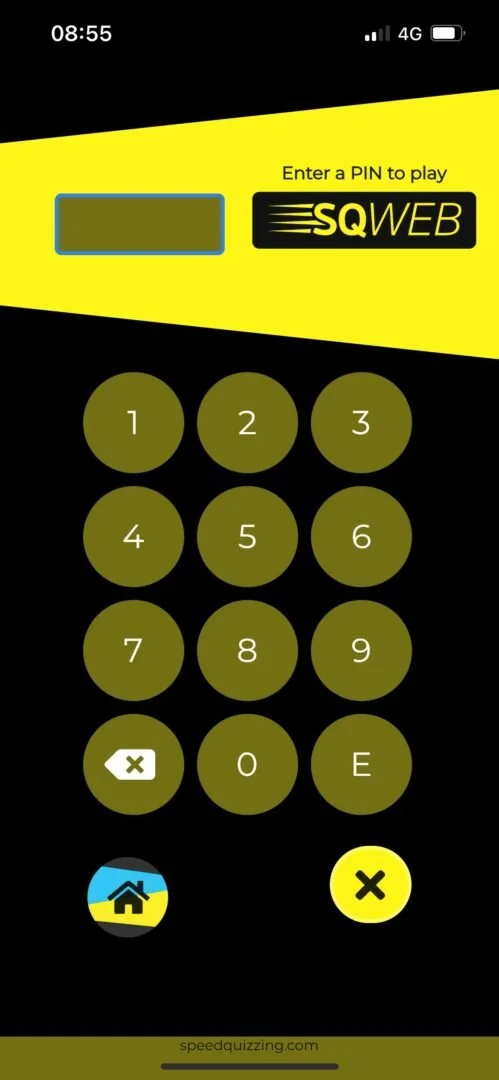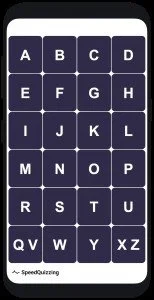How to Speed Quiz...
You will need two devices to take part in our speed quiz, along with a stable Internet connection.
To watch/listen: Preferably a Laptop or alternatively a large tablet, using the ZOOM meeting app.
To input the answers: Smartphone or Tablet, with the blue SpeedQuizzing app installed.
The QuizMaster will provide the ZOOM link and a four digit pin number for the SpeedQuizzing app on the night.
SpeedQuizzing Live app.
The SQ web button is the one to press and it will take you to a screen to log in using your team name and your pin which we will give via zoom when you've logged in.
Enter the pin, tap the 4 digit code and press E to continue.
Search for SpeedQuizzing on the Apple app store or Google Play store.
Be careful to download SpeedQuizzing with the Blue icon and NOT SpeedQuizzing Live with the yellow icon.
Kindle Fire users you will need to download the app using this link sqsq.me. Unfortunately, it is not yet available on the Amazon app store.
This is how it works...
On Zoom, the quiz master will ask a question which will then appear on the Zoom screen. You have ten seconds (a few more if he's feeling generous) to answer.
How do you answer?
Well there are three types of questions.
The letters questions...
On your device that your entering on will appear a 6x4 alphabet grid. All you need to do to answer is press the letter that is the first letter of the answer, that's it, no speed typing long words. We don't use words like THE, A, SIR, MRS. It literally will be the first letter or the first letter of the first name of the answer. Unless you are told differently by your quizmaster, which occasionally happens.
The numbers question...
A numerical keypad will appear. All you need to do is enter what you think is the answer and hit enter. If the quizmaster wants a year as an answer, you'll need to enter all four digits. He may be nice though and give you the first two digits anyway!
Multiple Choice questions...
The next type of question is multiple choice. A six-button keypad showing A to F will appear. The quizmaster will read out the question and the list of options. Listen very carefully to the options as there might be six or there might be as few as two.
The Sequence question...
The final type of question is a sequence question. A list will appear on your device and the quizmaster will ask you to put them into an order.
In a speed quiz, you only have ten seconds to answer. The quicker you answer correctly, the more bonus points you get. However, you cannot change your answer once you've submitted it.